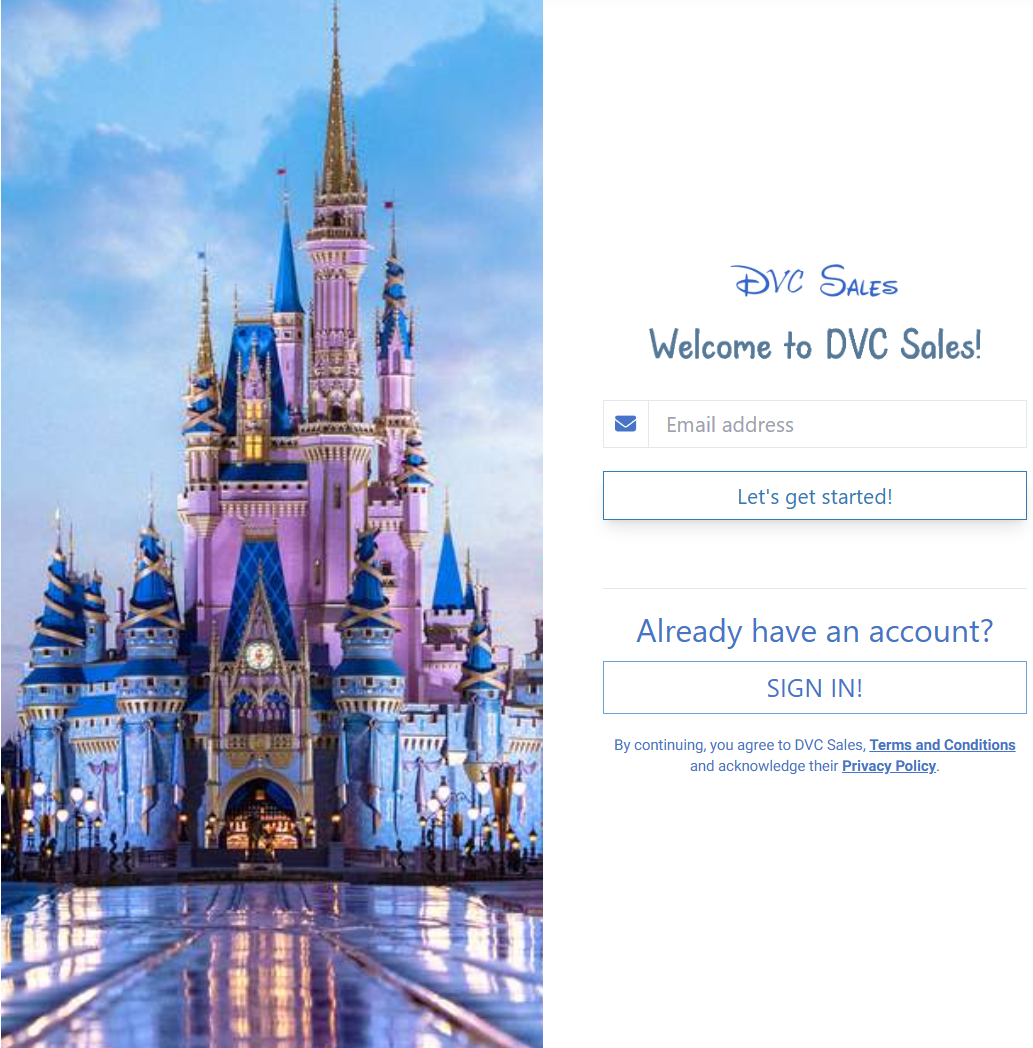
You don’t need an account to browse listings on DVC Sales, but if you want to submit offers or list your DVC membership for sale, creating a free account is the first step.
Setting up your account gives you full access to your dashboard, where you can track offers, manage listings, upload documents, and receive updates in real time. It also protects your activity with Two-Factor Authentication (2FA), so your private information stays secure throughout the resale process.
To create an account, go to dvcsales.com/sign-up and click the Sign Up button. You’ll enter your name, email address, and choose a secure password. Within seconds, you’ll receive a verification email. Be sure to check your inbox (and spam folder), then click the link to activate your account.
After verifying your email, log in to your personal dashboard. Buyers can submit offers, save favorite listings, and track the status of negotiations and contracts. Sellers will be prompted to upload key documents, such as their deed and point balance, to activate a listing.
Completing your profile with your phone number and notification preferences helps ensure you never miss an offer or document deadline. It also allows our support team to reach out with helpful reminders or step-by-step guidance.
We do not sell your data or send marketing spam. You’ll only receive messages directly related to your listings, offers, or contracts. All communications are tailored to help you move through the process efficiently and with full transparency.
If you run into any issues during registration or email confirmation, our support team is available 7 days a week to help. Creating an account takes just a few minutes — and it’s the key to getting started with DVC Sales.
