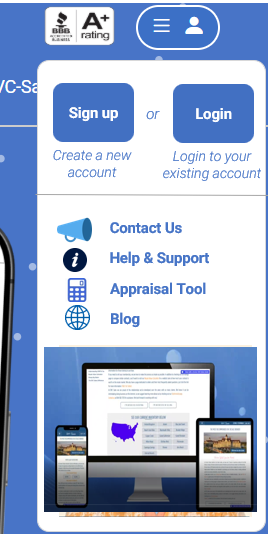
Switch Between Buyer and Seller on DVC Sales with ease—there’s no need to create separate accounts for each role. Whether you originally joined as a buyer or a seller, your DVC Sales account can handle both seamlessly under one login. This makes managing your activity simple, streamlined, and flexible.
To navigate effectively, we just ask that you toggle between buyer and seller mode depending on your current goal. This helps the system load the right tools and menu options for the task at hand—whether that’s listing your contract or submitting an offer.
To sell a membership, click the “Sell Your Membership” button from your dashboard and upload your current point statement and a copy of your deed. Once your documents are reviewed and verified, your listing will go live, and you’ll be able to manage pricing, point availability, and visibility settings directly from your dashboard.
To switch back to buyer mode, simply toggle the setting and head to the Browse Listings section. From there, you can submit new offers, view offer status in real time, and manage the purchase process from offer to closing—all in one place.
While your account can only operate in one mode at a time, all of your activity—messages, offer history, listing data, and contracts—remains saved and accessible regardless of the mode you’re in. This ensures that switching roles never results in lost information or confusion.
If you need help switching between buyer and seller on DVC Sales, or you’re not sure how to get started with your next listing or offer, our team is here 7 days a week to assist you.
