If you’re having trouble submitting an offer on a DVC listing, here are the five most common reasons:
1. You're not logged in or your profile is incomplete.
To submit an offer, you must be logged in and have all required contact information filled out. This allows us to generate a contract if your offer is accepted.
2. The seller has already accepted another offer.
If the listing is marked “Under Agreement,” the seller has chosen to move forward with another buyer. Offers are automatically disabled at that point.
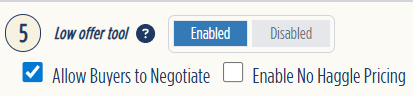
3. The seller enabled the Low Offer Tool.
Some sellers set a minimum threshold for what they’re willing to consider. Offers below that number will be blocked, and you’ll see a message explaining why.
4. You've reached your offer limit.
Buyers can only have a limited number of open offers at a time. To submit another, cancel one or wait for one to expire.
5. Your account has been disabled.
In rare cases, accounts may be disabled due to activity that violates our guidelines or terms of use.
Still need help?
If none of these apply, contact us directly — we’re happy to assist and help you complete your offer.

