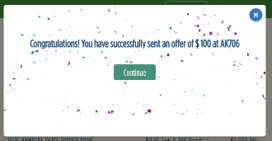
Was My Offer Received by DVC Sales? That’s a common question—especially if you didn’t see an immediate confirmation. When you submit an offer through our website, it should appear instantly in your dashboard under “My Offers.” If it’s visible there, your offer was successfully submitted, and the seller has already been notified. You’ll also receive a confirmation email at the same time.
If you don’t see the offer in your dashboard, it means the submission didn’t go through. The first thing to check is your Profile page. All required fields must be completed, including your legal name, email address, phone number, and mailing address. The system cannot generate a valid offer or purchase agreement without that information. Once your profile is fully updated, you can go back and resubmit the offer.
We rely on your profile details to generate accurate documents. If any part of your contact or legal information is missing or incorrect, it may delay the process or require manual revisions later.
If you’re already a DVC member and adding another contract, be sure the name in your profile matches your existing DVC deed exactly. If the names don’t align, Disney may assign you a second membership number or separate login.
After submitting your offer, you’ll be notified as soon as the seller responds. Your dashboard will show real-time updates if the offer is accepted, countered, or declined. Each offer is time-stamped, and you can manage, revise, or withdraw your offer anytime before it's accepted.
If you’re ever unsure about the status of your offer—or why it didn’t go through—just reach out. Our team is available 7 days a week to help you complete your profile and ensure your offer is submitted correctly.
